The Best Homeschool Typing Program for Kids
Help your kids develop essential keyboarding skills with this affordable homeschool typing program from Typesy.
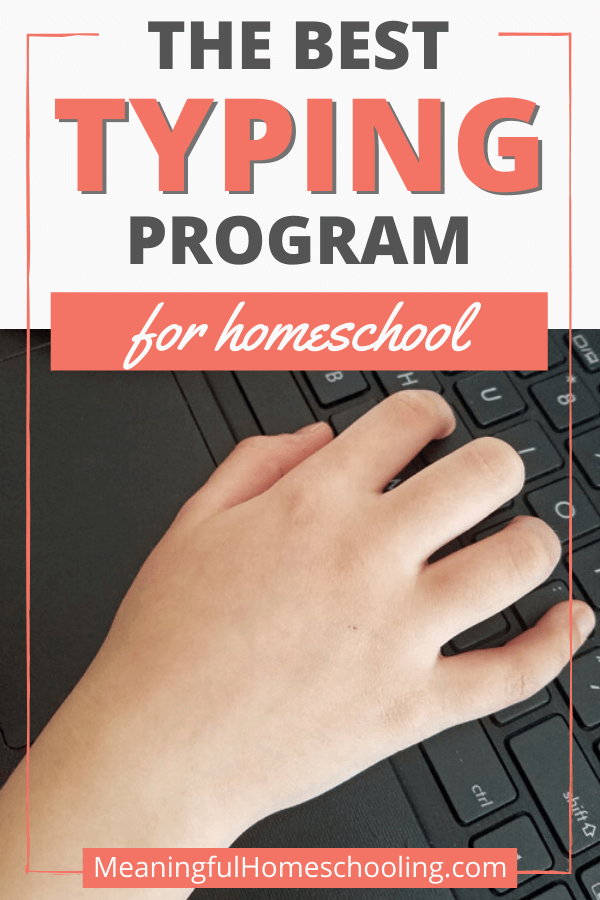
Touch typing is an absolutely essential skill in today’s digital world—even for kids. In fact, keyboarding is the single most important computer skill that our kids can learn.
Good keyboarding skills make it easier for kids to complete assignments, write papers, take notes, and communicate with friends and family.
In addition, the typing skills that our kids learn NOW will also give them a tremendous advantage when they head off to college or enter the work force.
My family has used several different typing resources over the last few years, but I recently discovered a fantastic homeschool typing program that my kids absolutely love.

I received this product for free and was compensated for my time. All thoughts and opinions are my own. I was not required to post a positive review. This post also contains affiliate links. If you click on an affiliate link and make a purchase, we will receive a small commission. See our Disclosure Policy for more information.
The Best Homeschool Typing Program for Kids
Typesy is an online typing program that combines step-by-step video instruction with typing exercises that are tailored to each individual student.
My kids are using Typesy Homeschool Edition, a version designed especially for homeschool families. This is by far the BEST homeschool typing program that we have ever used—and the kids are loving it!
Both Kendra and Weston have been voluntarily working on their typing exercises multiple times a day. They are so excited to see their typing speed and accuracy increase!
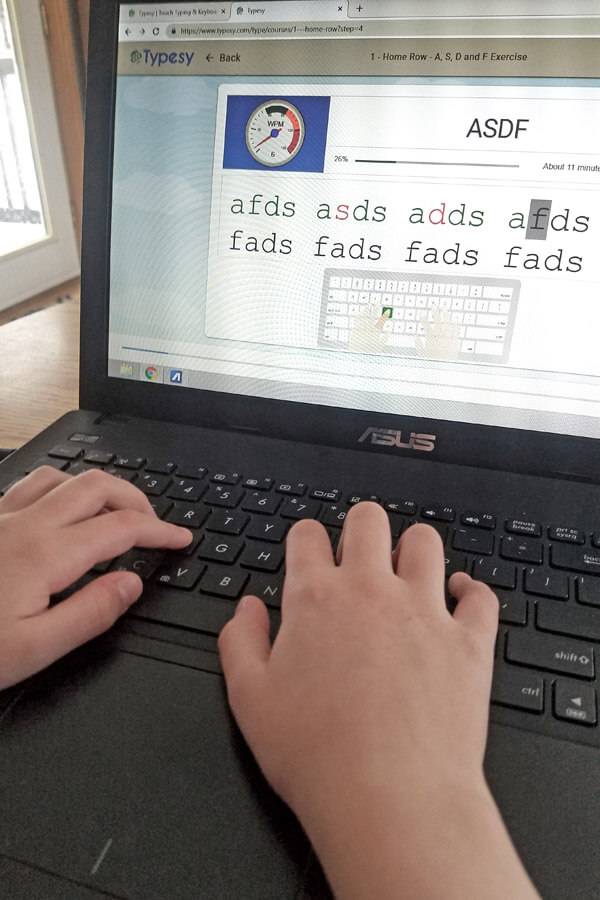
Why We Love Typesy’s Homeschool Typing Lessons
1. High-quality video instruction
Typesy Homeschool uses video instruction to teach kids how to type. Parents don’t have to do any teaching at all. Huge timesaver!
New techniques are clearly explained by a real person and demonstrated on a real keyboard. This video teaching method is extremely effective—even my 7-year-old daughter is able to complete her lessons independently.
2. Customized typing exercises
Typesy Homeschool monitors the student’s progress and adapts the exercises to their needs. Each lesson is customized based on the student’s skill level.
For example, Kendra is only 7, and naturally she is progressing more slowly than her older brother. After completing an exercise today, the program recommended that she repeat it to improve her skills. Meanwhile, 10-year-old Weston was able to move on with no problem.
This customization is one of the best features of the program, ensuring that students master each technique before moving on.
3. Excellent monitoring and reports
Not only does Typesy Homeschool do all the teaching and prepare all the exercises, but it also keeps track of the student’s words per minute and number of errors made. Progress reports are available in the parent dashboard.
4. Works on most devices
Typesy Homeschool was designed to work with the devices that are commonly used by families. No fancy equipment needed! You can use the program on MAC or Windows, or with an iPad or Chromebook.
The program can be used on as many devices as you like. Everything is conveniently stored in the cloud and automatically synced between all devices. Super convenient for busy homeschool families!
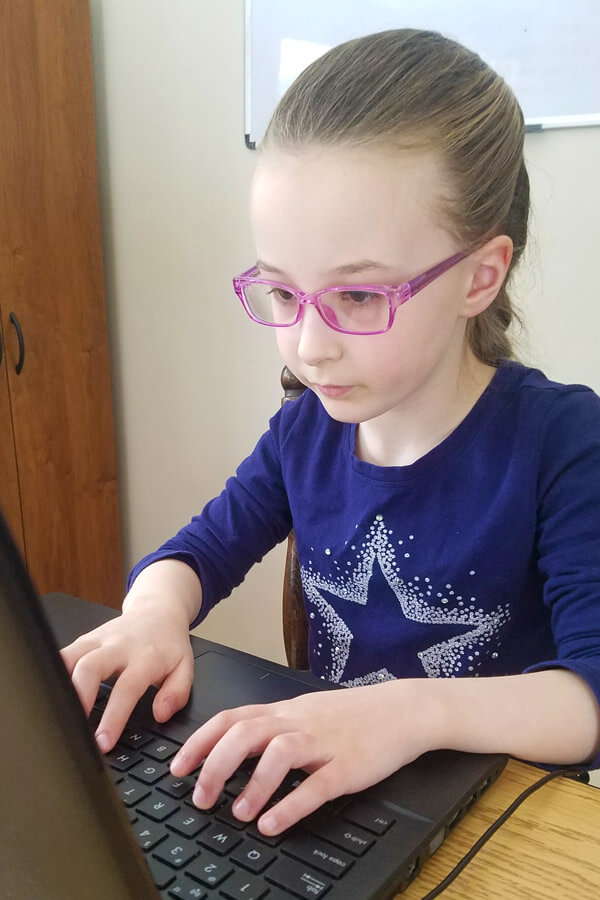
NEW!! Check out the Typesy Community for help with teaching touch typing.
Get Started with Typesy
Your kids can get started with Typesy Homeschool in just 5 minutes! Choose the monthly subscription option that best suits your family’s needs:
- Homeschool Family plan – 2 parent-teacher accounts and 4 student accounts
- Homeschool Big Family plan – 3 parent-teacher accounts and 10 student accounts
- Homeschool Co-op plan – 10 parent-teacher accounts and 30 student accounts
Typesy will refund your money PLUS give you an extra $50 if the program doesn’t live up to its claims. But trust me on this one . . . you WON’T need the refund.

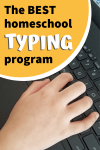




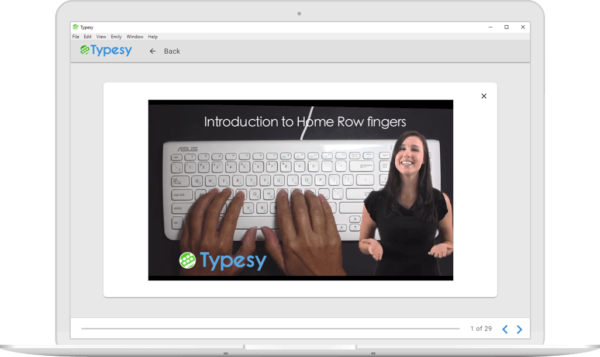
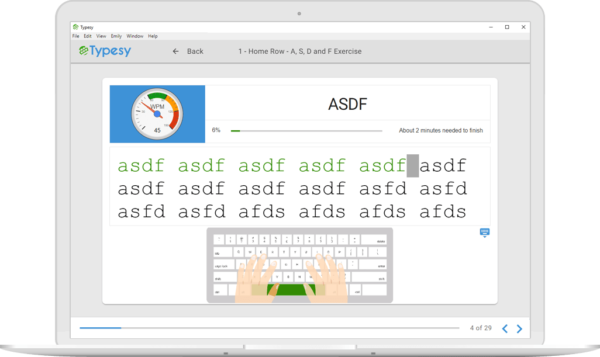
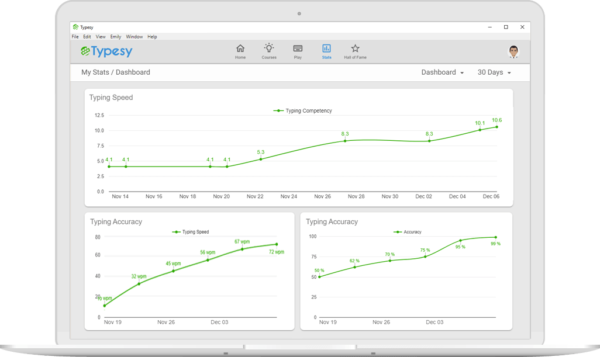
Hi! Just wondering if you are still using this resource? If so, have you see any questionable content with any of the assignments? On their site they show a partial assignment with “When I’m with you, I feel ecstatic.” However, they do not show the whole assignment so it has me wondering.
Thanks.
Yes, we still use Typesy! I haven’t seen any concerning content, and my kids haven’t mentioned anything questionable. I do appreciate you bringing this up, though. If you decide to go ahead with Typesy, please let me know if you find anything that seems inappropriate. I would definitely want to look into it!